
Modernize organization
Keep life on track with software
Jun 3rd, 2020 · 4 min read
Disclaimer: this was not sponsored by any of the software products mentioned, it merely reflects my experiences and honest opinions.
So many tabs. In one sits my Google Calendar - with a series of random reminders.
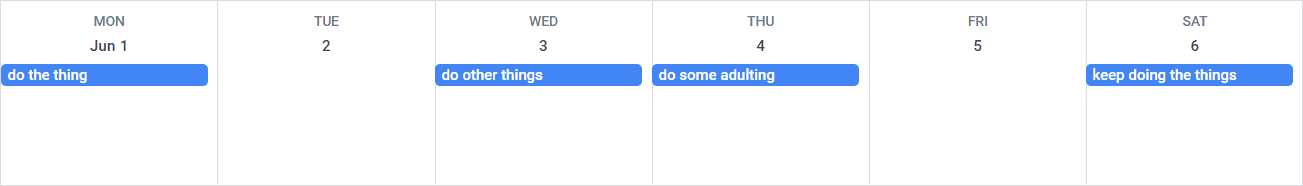
Another tab for Trello boards - attempting to organize several project’s tasks into the classic to-do, in progress, and done lists.
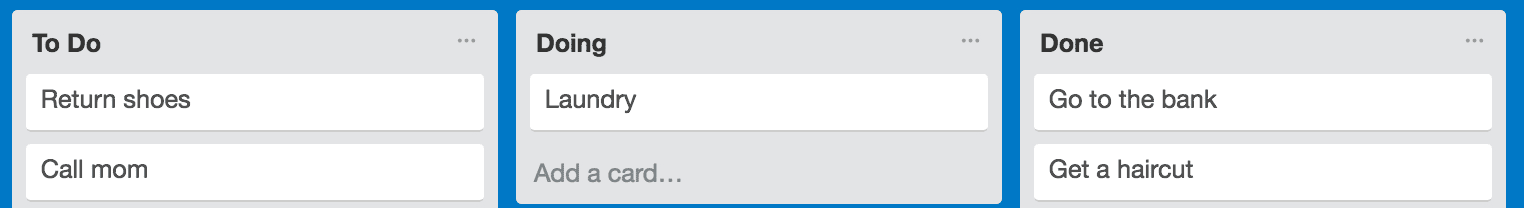
Then there are the Google Sheets for tracking progress against fitness, financial, and learning goals.
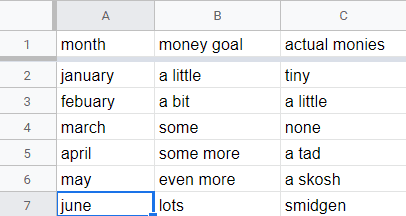
Adding insult to injury are the to-do lists on my phone where random work tasks, household chores, and other responsibilities live.
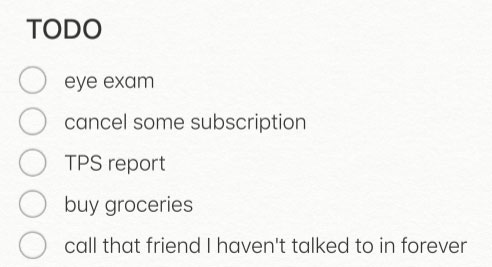
there was chaos
Disorganized would be a charitable description of how my life operated at this point. Important work was not getting completed. Reminders were missed - if they even existed. I didn’t realize it at the time, but using multiple systems was exhausting and unreliable. I was having to check half a dozen different apps to see if things were on track. There was no single dashboard view where I could see what the master plan was, what my next steps were to achieve it, and what progress I was making.
the grand unification
My first attempt to bring order to this chaos was to try and bring everything into a single Trello board with the three ubiquitous lists. This failed for a variety of reasons. It’s easy to lose track of priorities when dealing with long lists of pending and in-progress items. It discourages one from planning for the future or tracking many ongoing efforts. There’s a small number of items we as humans can keep track of at once before hitting cognitive overload.
Finally, I could see my whole life at once, but now it was overwhelming to look at. Additionally, I was struggling with tracking reoccurring tasks like chores and my fitness regimen. Somehow I needed to break this problem down into pieces I could manage and control. It was the same net amount of chaos as before, except now all laid in front of me in all its horror.
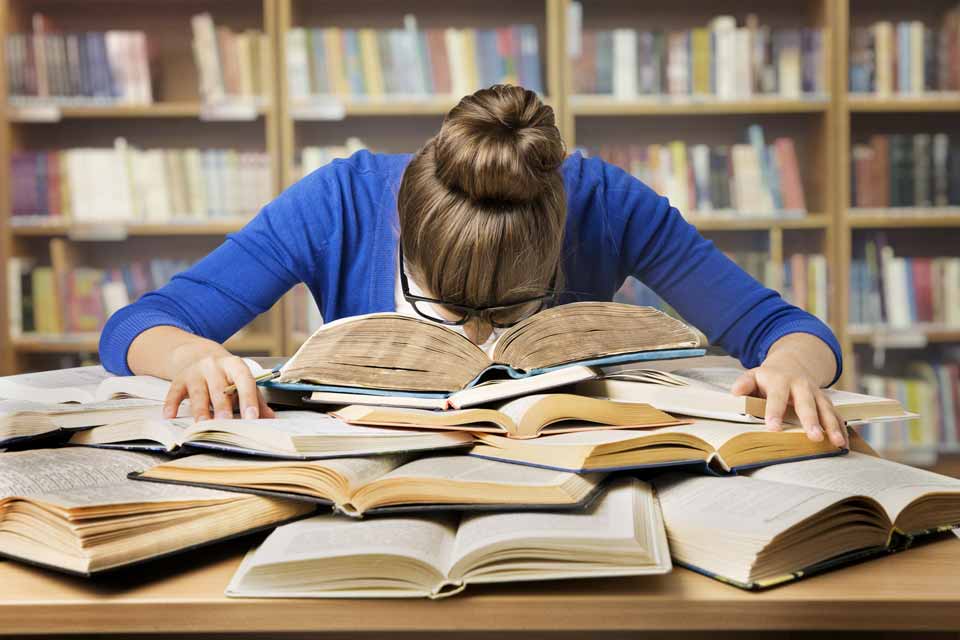
one week at a time
One logical way to start digesting the elephant of my life is one bite-sized day at a time. Tasks for the current week are broken down by day of the week. Anything further out gets a new list for next week. Done still means done.
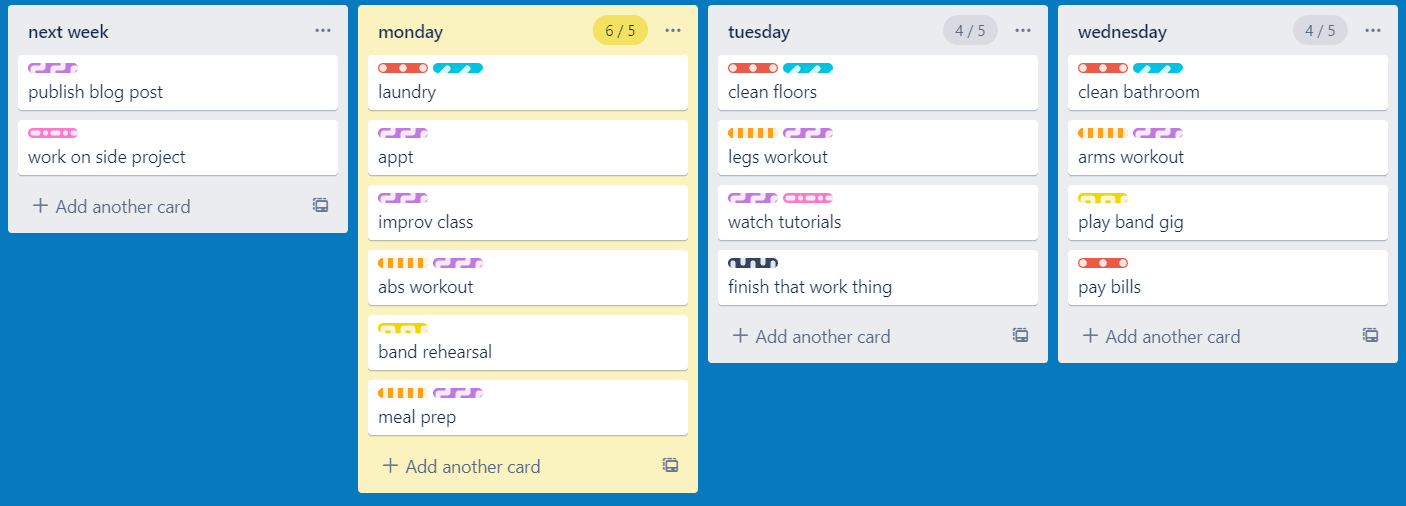
I instituted a work-in-progress limit on each day for more of a traditional Kanban feel. This kept each list from getting overwhelming, but now I had many more of them. I was still scrolling, just horizontally instead of vertically. Reoccurring events had to be manually moved around every day to keep my schedule accurate. Doing the chores was bad enough, but shuffling them around each day was even less fun.
Perspective was very much lacking. I was getting lost in the weeds and not seeing the forest for the trees. This system lacks a process for tracking my top priorities, how the tasks in my daily grind are aligned, and the progress I’m making toward achieving them. Once again it was time to rethink my approach.
three steps back
The next evolution revolved around how to plan and track at a higher level than I had previously. My ideal process starts by identifying three top priories for tracking progress over the year. Next, I break that down into goals that are achievable in a month or less. Finally out of each goal comes tasks I can complete in a week or less that I assign due dates.
This type of planning is similar to a brainstorming technique I’ve used called mind mapping. The top priorities become the innermost level of the spider diagram, my goals branch off those, and the leaves are the small tasks I give dates to and complete. Here’s an example of what that might look like if one of my top life priorities was writing a book.
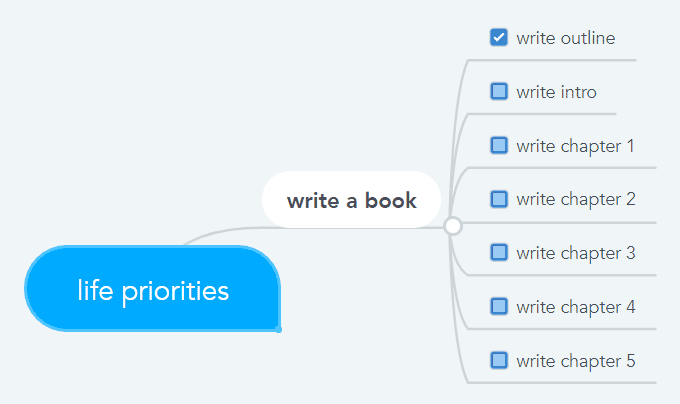
Because of the hierarchy to the organization, I can drill in and out of the details as needed and visualize both the overall plan and the progress I’m making toward it. Finally, I was able to get the birds-eye view I had yearned for. Still, something was missing.
I started longing for that Kanban view of my tasks when I switched from planning to execution mode. I was still having to scroll around quite a bit to see all the tasks I had to complete. This meant I was able to miss the details if I wasn’t careful, which I wasn’t. Also, I still didn’t have a solution for those irksome chores and other reoccurring events that I kept losing track of.
life is a chore
I was considering building my solution for taking my fifty-thousand-foot monthly planning view and creating a low-level daily execution view. Then I stumbled upon an existing solution that allowed me to skip that potential rabbit hole. Zenkit allows you to work with the same data in multiple views depending on which visualization works best for your use case. Thus I can start with my high-level mind map.
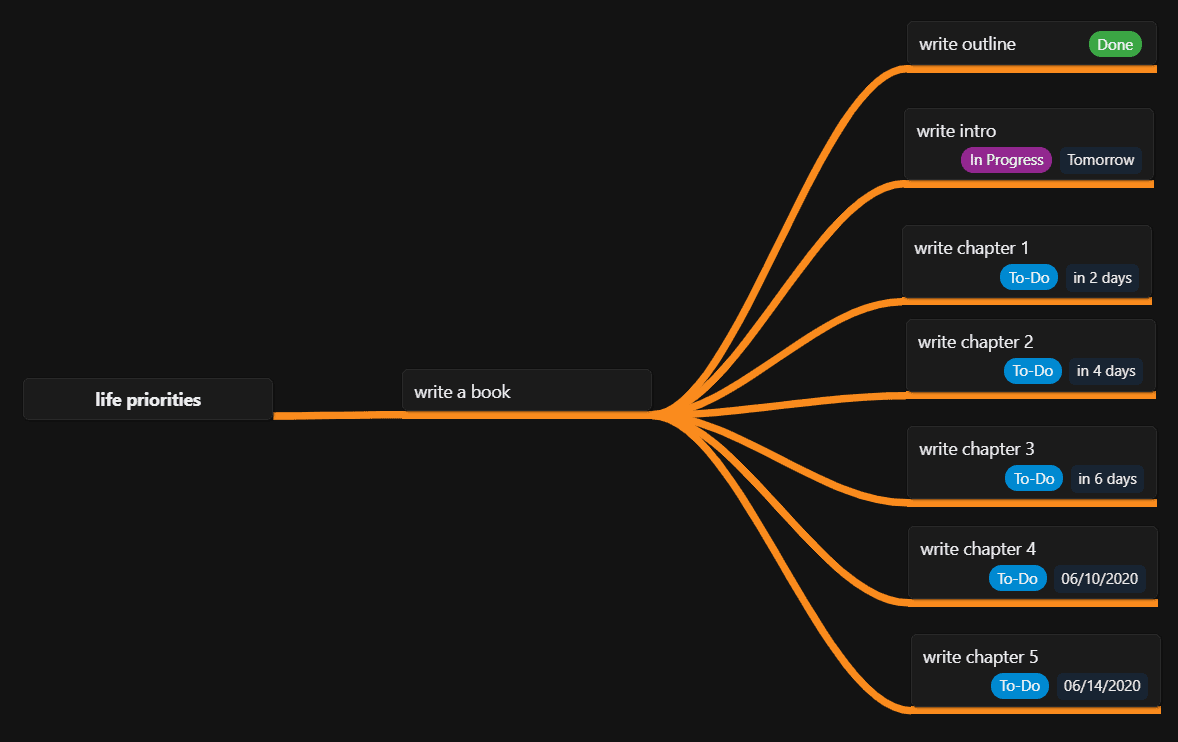
By assigning status and due dates to nodes in the graph I can flip that same data into a Kanban board, ordered by the due date.
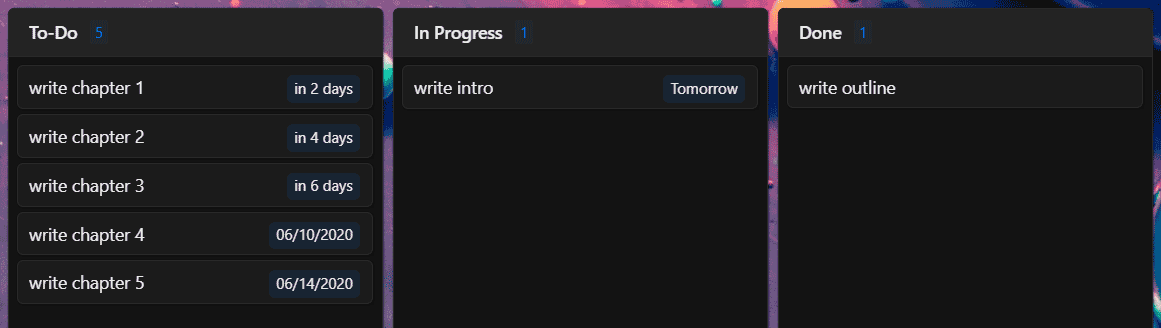
The final missing link was connected when I discovered Zenkit can synch all my tasks with due dates to my calendar. Combined with reoccurring events on my calendar, this opened a new option of having a unified view tracking everything I’m doing from any device that could show my calendar, which is all of them.
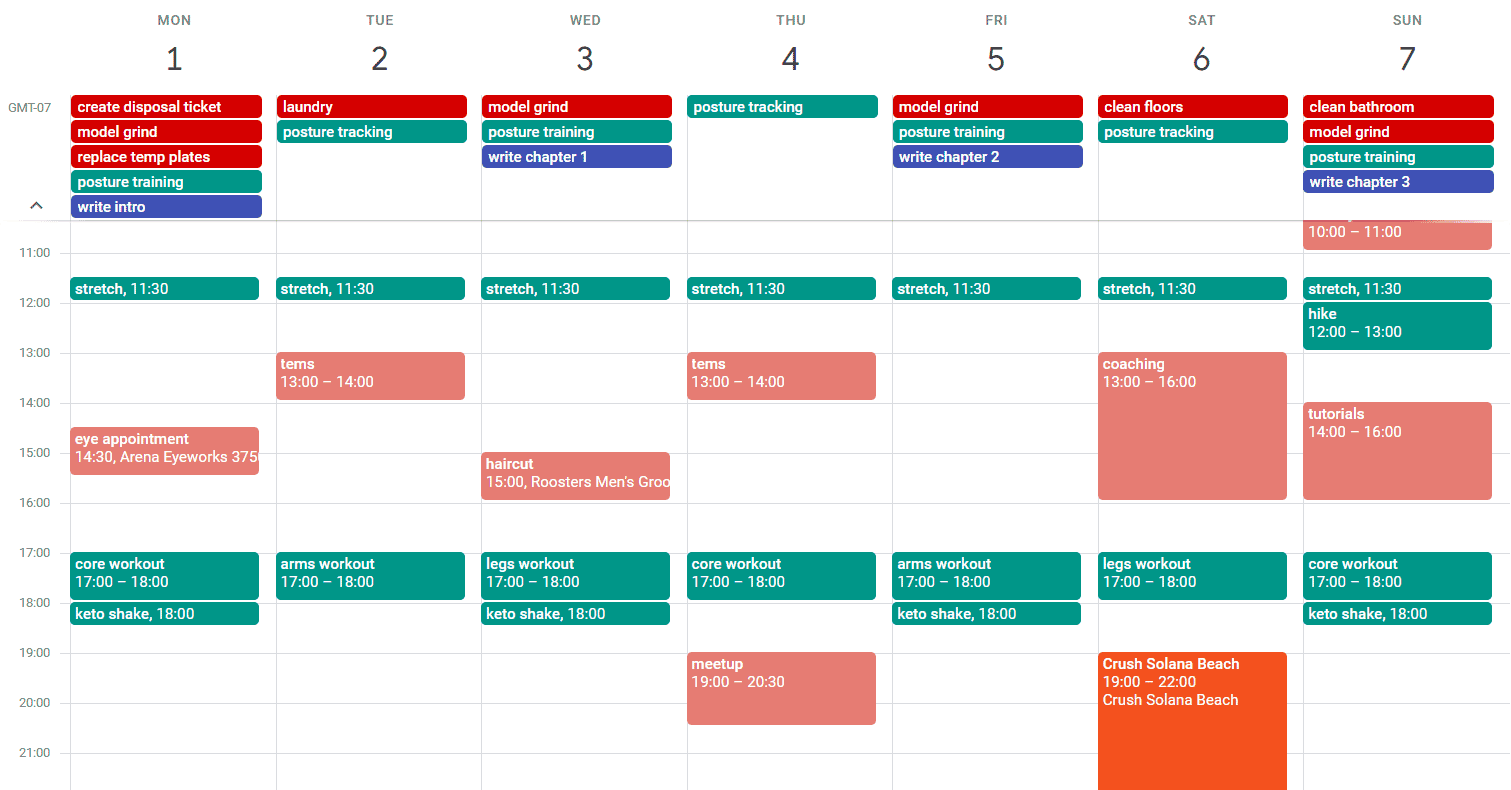
By using multiple calendars to categorize my chores, fitness routine, appointments, social events, and tasks progressing toward my goals I was finally able to take full control over my life. In addition to drilling in and out through monthly, weekly, and agenda views I now could toggle which of the calendars were visible at once so I could focus on what mattered to me.
This seems like a small improvement over my previous approaches but it’s difficult to express just how much my life has improved as a result. All my notifications are unified and automatic. I can move due dates around from my calendar and they sync immediately with my planning view. Or I can jump back to the mind map and add priorities, goals, and tasks knowing they will show up on my calendar automatically.
I modernized how I organize my life.
